Introduction:
In the world of modern web development, frameworks play a crucial role in creating dynamic and interactive user interfaces. One such framework that has been gaining momentum is Svelte.js. In this blog post, we will explore the features, benefits, and use cases of Svelte.js, and discuss why it is worth considering for your next web development project.
1. Understanding Svelte.js: A Reactive Framework
What is reactive frameworks and how they enable seamless data binding and real-time updates?
In traditional web development, developers often need to write code to manually update the user interface whenever the underlying data changes. This process can be cumbersome and error-prone, especially in complex applications.
Reactive frameworks simplify this process by establishing a connection between the data and the user interface, allowing changes to the data to automatically propagate and update the UI accordingly. Any changes in application data and automatically update the user interface to reflect those changes without the need for manual DOM manipulation.
Reactive frameworks enable seamless data binding and real-time updates using Data Binding, Dependency Tracking, Reactivity and Event Handling.
Fundamental principles of Svelte.js
In Svelte.js, the development workflow includes a build step where the framework compiles the application's components and transforms
them into highly optimized JavaScript code that can be directly executed in the browser.
Let's explore the key aspects of Svelte.js' compilation-based approach:
- Building Efficient Output: During the build process, Svelte.js analyzes the component code and generates optimized JavaScript code. It performs various optimizations, such as tree-shaking, dead code elimination, and static analysis, to remove unnecessary or unused code from the final output. This process results in a smaller bundle size, reducing the amount of code that needs to be downloaded by the client.
- Eliminating the Runtime Overhead: Unlike traditional frameworks that ship with a runtime library, Svelte.js compiles the components into standalone JavaScript code. This means that the final application doesn't require a dedicated framework runtime in the browser. By eliminating the runtime overhead, Svelte.js reduces the overall bundle size and improves the initial load time of the application. It also eliminates the need for the client to download and interpret a large runtime library.
- Performing Work at Build-time: One of the significant advantages of Svelte.js' compilation-based approach is that much of the heavy lifting occurs during the build-time rather than at runtime. The framework analyzes the components, detects dependencies, and generates optimized code that handles reactivity, data binding, and component interactions. This approach reduces the amount of work needed to be done by the browser at runtime, resulting in faster rendering and improved performance.
- Incremental Updates: Svelte.js leverages its compilation-based approach to enable incremental updates. When changes are made to a component, Svelte.js only updates the affected parts of the application, rather than re-rendering the entire UI. This incremental updating mechanism reduces the amount of work needed to be done by the browser and ensures efficient rendering, even in large and complex applications.
2. Advantages of Svelte.js
Svelte.js offers several advantages that make it a compelling choice for web developers. First and foremost, its performance benefits are notable. The compiled output and absence of runtime overhead result in small bundle sizes and fast initial load times. These qualities make Svelte.js suitable for low-bandwidth or mobile environments. Additionally, Svelte.js boasts a simplicity and minimal learning curve, allowing developers to quickly get up and running.
Performance benefits of Svelte.js
- It builds efficient Output
- It eliminates the Runtime Overhead
- It performing Work at build-time
Small bundle sizes and fast initial load times
- Small Bundle Size: Svelte.js generates highly optimized JavaScript code during the build process. It performs tree-shaking and dead code elimination to remove unused or unnecessary code from the final bundle. As a result, Svelte.js produces smaller bundle sizes compared to many other frameworks. This smaller bundle size reduces the amount of code that needs to be downloaded by the client, resulting in faster initial load times, particularly for users with slower internet connections or on mobile devices.
- Faster Initial Load Times: With its compilation-based approach, Svelte.js eliminates the need for a runtime library on the client-side. This means that the browser doesn't have to download and interpret a large runtime framework, resulting in faster initial load times. The optimized JavaScript code generated by Svelte.js can be executed directly in the browser, leading to quicker rendering and improved performance right from the start.
Simplicity and minimal learning curve of Svelte.js
Svelte.js aims to have a minimal learning curve, making it accessible to developers who are new to the framework or have experience with other JavaScript frameworks. The syntax and concepts in Svelte.js are designed to be intuitive and familiar, resembling standard HTML, CSS, and JavaScript. This simplicity enables developers to quickly grasp the framework's concepts and start building applications efficiently.
3. Declarative Syntax and Component-Based Architecture
Svelte.js embraces an intuitive and declarative syntax that enables developers to express UI components in a clear and concise manner. This component-based architecture promotes reusability and modularity in application development.
Intuitive and declarative syntax of Svelte.js
Svelte.js stands out for its intuitive and declarative syntax, which simplifies the process of building user interfaces. It embraces familiar HTML, CSS, and JavaScript concepts while introducing powerful features that enable developers to express UI components in a clear and concise manner. Here are the key aspects of Svelte.js' intuitive and declarative syntax:
Minimal learning curve of Svelte.js
Svelte.js aims to have a minimal learning curve, making it accessible to developers who are new to the framework or have experience with other JavaScript frameworks. The syntax and concepts in Svelte.js are designed to be intuitive and familiar, resembling standard HTML, CSS, and JavaScript. This simplicity enables developers to quickly grasp the framework's concepts and start building applications efficiently.
- HTML-like Markup: Svelte.js uses HTML-like markup to define UI components. The component's template is written in a format that closely resembles standard HTML. This familiarity makes it easy for developers who are already comfortable with HTML to quickly grasp the structure and organization of Svelte.js components.
- Component-based Structure: Svelte.js promotes a component-based structure where UI elements are encapsulated into reusable and self-contained components. Each component consists of a template, styles, and JavaScript logic. This separation of concerns allows developers to focus on specific aspects of the component and promotes reusability.
- Scoped CSS: Svelte.js provides scoped CSS, allowing developers to define component-specific styles without worrying about global CSS conflicts. Styles defined within a component are automatically scoped to that component, preventing unintended style leaks and making it easier to manage styles in larger projects.
Component-based architecture
Svelte.js embraces a component-based architecture, which is a fundamental concept for building applications. It enables developers to break down the user interface into modular and reusable components, each responsible for a specific functionality or UI element.
Here's an overview of the component-based architecture in Svelte.js:
- Encapsulation: Components in Svelte.js encapsulate UI elements, styles, and behavior into self-contained units. Each component consists of three main parts: the template, the script, and the styles. The template defines the structure of the component using HTML-like markup, the script contains the JavaScript logic for the component, and the styles define the component- specific styles.
- Reusability: Svelte.js promotes component reusability, allowing developers to create components that can be used across different parts of the application. Components can be thought of as building blocks that can be composed to create larger and more complex UIs. By designing components to be reusable, developers can save time and effort by leveraging existing components in different parts of their application.
- Separation of Concerns: Svelte.js ensuring that components are focused on specific functionalities or UI elements. By separating the UI, behavior, and styles, developers can maintain a clean and organized codebase. This separation enhances code readability, reusability, and maintainability.
- Composition: Svelte.js enables component composition, where components can be combined to create more sophisticated UIs. Components can include other components within their templates, allowing for nested and hierarchical structures.
4. Reactive Data Binding and State Management
Svelte.js simplifies data binding and facilitates reactive updates, making it easy to build responsive interfaces. It provides built-in state management capabilities, including stores and reactive statements, for efficient management of application data.
Built-in state management & two way data binding.
Svelte.js offers built-in state management capabilities that make it easy to manage and update state within your application. Along with that, it also provides two-way data binding, allowing for seamless synchronization between the UI and the underlying data. Let's explore these features in more detail:
5. Integration and Ecosystem
Svelte.js is compatible with other frameworks and libraries, making it easy to integrate into existing projects. The Svelte.js ecosystem continues to grow, with community-developed components, tools, and plugins that enhance development productivity.
Compatibility of Svelte.js with other frameworks and libraries
- JavaScript Frameworks: Svelte.js can be used alongside other JavaScript frameworks such as React, Vue.js, or Angular. You can embed Svelte components within applications built with these frameworks or vice versa. This compatibility allows you to gradually introduce Svelte.js into an existing project, starting with specific components or pages.
- State Management Libraries: Svelte.js has its own built-in reactive store system, but it can also be used with external state management libraries such as Redux or MobX.
- Testing Frameworks: Svelte.js is compatible with testing frameworks like Jest, Cypress, or Testing Library. These testing frameworks provide tools and utilities for writing unit tests, integration tests, or end-to-end tests for Svelte.js components and applications.
- Build tools: Svelte.js can be integrated with various build tools and bundlers such as webpack, Rollup, or Vite. These tools facilitate the bundling, optimization, and deployment of Svelte.js applications.
6. Real-World Use Cases
Real-world examples where Svelte.js shines
Svelte.js shines in various real-world scenarios. It is well-suited for building data visualization dashboards, real-time collaboration applications, and single-page applications (SPAs) with complex user interactions.
Here are some notable use cases where Svelte.js shines:
- Single-Page Applications (SPAs):
- Interactive Dashboards:
- Prototyping and Proof of Concepts:
- UI Libraries and Component Libraries:
- Progressive Web Applications (PWAs):
- Mobile Applications:
- Real-time Collaboration Tools:
7. Getting Started with Svelte.js
Step-by-step guide to setting up a Svelte.js project
- Install Svelte.js
Before you can start using Svelte.js, you need to have Node.js installed on your machine. Node.js Official Website
npx degit sveltejs/template my-svelte-app - Install Dependencies:
cd my-svelte-app
npm install - Start the Development Server:
npm run dev - This command starts the development server and compiles your Svelte components. Once the compilation is successful, you can access your application in your web browser at http://localhost:5000. Any changes you make to your Svelte components will automatically trigger a hot-reload, allowing you to see the updates instantly in the browser.
Useful resources, tutorials, and documentation for developers
Here are some useful sources to get started with Svelte.js:
- Official Svelte.js Documentation: You can access it here
- Svelte REPL (Editor and playground): Svelte REPL is an online code editor and playground for experimenting with Svelte.js code. It allows you to write Svelte components, see the live preview, and share your code snippets with others. Access it here
Conclusion:
Svelte.js offers a fresh perspective on building reactive web interfaces, combining performance, simplicity, and a developer-friendly approach. Its compilation-based workflow and intuitive syntax make it an attractive choice for developers seeking efficiency and productivity. Whether you are starting a new project or looking to optimize existing ones, exploring Svelte.js can unlock new possibilities in creating fast, interactive, and delightful web experiences.






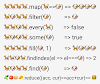


0 Comments